Digital tools refer to software, applications, and online services that are designed to streamline tasks, improve productivity, and enhance overall work efficiency. These tools are utilized across various industries, businesses, and personal projects to help users complete specific tasks in a digital environment. Whether you’re managing projects, creating content, automating marketing processes, or collaborating with a team, digital tools play a crucial role in modern workflows.
Increased Efficiency
Collaboration
Cost-Effective
Types of Digital Tools
Digital tools are technologies and software that aid in productivity, collaboration, creativity, and communication. Here’s a categorized list of types of digital tools based on their use cases:
Frequently asked questions
Here are some frequently asked questions (FAQs) and answers about digital tools, designed to help clarify common concerns and guide you in choosing the right tools for your needs:
Digital tools are software and online platforms that help users perform tasks more efficiently in various fields, including design, development, marketing, collaboration, productivity, and more. These tools can range from graphic design software to project management platforms, and they enhance workflow, creativity, and productivity in both personal and professional settings.
Yes, many digital tools offer free versions or freemium models. These versions often come with limited features, and you can upgrade to a paid version for more advanced capabilities. Examples include:
- Canva (free version available with limited templates)
- Trello (free for basic project management features)
- Figma (free for individual users or small teams)
- Google Drive (free cloud storage up to 15GB)
However, for more robust or business-specific needs, you may need to invest in the premium versions.
Yes, most digital tools offer strong security measures to protect your data. However, it’s important to choose tools that comply with privacy regulations (e.g., GDPR, CCPA). Some common security features include:
- Data Encryption: Tools like Google Drive, Dropbox, and LastPass encrypt data to protect it during storage and transit.
- Two-Factor Authentication (2FA): Many tools, including Trello, Slack, and GitHub, offer 2FA for an added layer of security.
- Access Controls: You can manage user permissions in tools like Notion, Google Drive, and Microsoft Office 365 to restrict access to sensitive data.